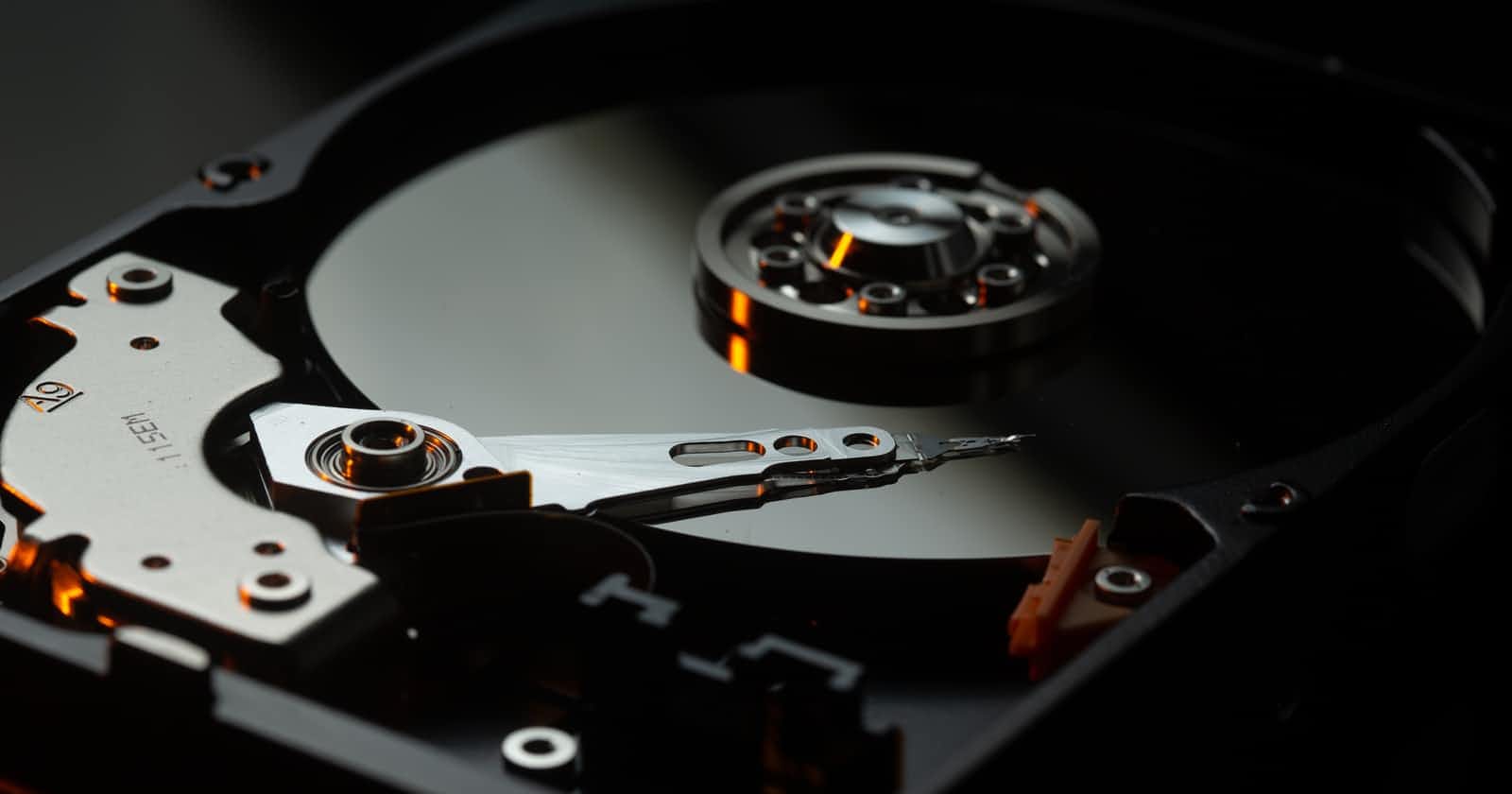Estimated time: 5 mins
My current PC setup includes 2 SSD’s, one for my Linux (Manjaro) installation and one for windows 10, I then have 2 spinning disks in raid 0 that I use for mass storage and backups etc. I switch between Linux and Windows regularly and need access to the drives on each system.
1. Map Storage devices devices
The first thing you need to do is get the operating system to recognise the raid pair as one single drive (single UUID)
sudo pacman -S libldm
# On ubuntu
sudo apt-get install ldmtool
2. Create device-mapper devices for all volumes
Copy the name if the drive (ldm_vol...) as you'll need it.
sudo ldmtool create all
[
"ldm_vol_DESKTOP-XXXXXX-Dg0_Volume1"
]
Cool so now I have a storage device that's recognised by the operating system
3. Mount Volume
sudo mkdir -p /mnt/DATA
sudo mount /dev/mapper/ldm_vol_DESKTOP-XXXXXXX-Dg0_Volume1 /mnt/DATA
This works, but every time I restart my machine I'm going to have to do this again. so lets make it permanent.
4. Create a systemd service config for ldmtool
sudo vim /etc/systemd/system/ldmtool.service
[Unit]
Description=Windows Dynamic Disk Mount
After=local-fs-pre.target
Before=local-fs.target
DefaultDependencies=no
[Service]
Type=simple
User=root
ExecStart=/usr/bin/ldmtool create all
[Install]
WantedBy=local-fs.target
Enable the service
5. Enable the service so that it runs after each reboot.
sudo systemctl enable ldmtool.service
6. Add file system to fstab
sudo vim /etc/fstab
Append to the bottom of the file
# Mount Windows raid Directory
/dev/mapper/ldm_vol_DESKTOP-XXXXXXX-Dg0_Volume1 /mnt/DATA ntfs rw,noatime 0 0
And I’m done. Just reboot the PC to confirm it works.
Alternatively, you can reference the drive using the UUID which is recommended by some people but i couldn't say exactly why that is. to do this you’ll need to find the UUID of the drive.
lsblk -o NAME,UUID /dev/mapper/ldm_vol_DESKTOP-XXXXXXX-Dg0_Volume1
NAME UUID
ldm_vol_DESKTOP-XXXXXXX-Dg0_Volume1 D26C43A96C438767
With this information the entry in the /etc/fstab will be.
# Mount Windows raid Directory
UUID=D26C43A96C438767 /mnt/DATA ntfs rw,noatime 0 0